Overview: Ready to Launch Your Website with Confidence?
Launching a website is a critical milestone, but it’s often more complex than just hitting a “publish” button. This checklist provides a systematic, step-by-step guide to ensure every crucial aspect, from planning and development to testing and post-launch monitoring, is meticulously covered. Prepare for a seamless and successful website launch!
Table of Contents
Introduction to Website Launch Checklist
A successful website launch requires meticulous planning and execution. This checklist is designed to guide you through every phase, from initial concept to post-launch optimization. By following these steps, you can minimize risks, ensure a high-quality user experience, and set your website up for long-term success in the digital landscape.
Why a Website Launch Checklist Matters
Launching a website without a comprehensive checklist can lead to overlooked details, technical glitches, and a less-than-optimal user experience. A checklist ensures:
- Reduced Risk: Minimizes errors and potential downtime.
- Consistency: Ensures all elements are aligned with your brand and goals.
- Efficiency: Streamlines the launch process, saving time and resources.
- Quality Assurance: Guarantees a fully functional and polished website.
- SEO Readiness: Confirms your site is optimized for search engines from day one.
- User Experience (UX): Delivers a smooth and engaging experience for visitors.
Who Needs This Website Checklist?
This checklist is an essential tool for anyone involved in bringing a website online, whether it’s a new build or a major redesign. It’s particularly useful for:
- Business Owners: To oversee the entire website launch process.
- Marketing Teams: To ensure marketing objectives are met and integrated.
- Web Developers: To systematically check all technical aspects.
- Project Managers: To coordinate tasks and timelines effectively.
- Content Creators: To ensure all content is ready and optimized.
- Anyone Redesigning a Website: To manage the migration and redirect process.
How to Use This Guide
This guide is structured to provide a clear, actionable path for launching your website. Follow these steps to get the most out of it:
- Review All Sections: Understand the full scope before beginning.
- Work Systematically: Follow the steps in order, as each builds on the previous.
- Assign Responsibilities: Delegate tasks to team members.
- Set Deadlines: Establish realistic timelines for each phase.
- Document Progress: Keep track of completed tasks and any issues.
- Utilize Pro Tips: Leverage the Zia Infotech and AI tips for enhanced insights.
- Download Checklists: Use the downloadable sections for practical implementation.
Step-by-Step Website Launch Checklist
1. Website Planning & Strategy
Before any code is written or the design is finalized, a solid plan is essential. This phase involves defining your website’s purpose, target audience, key goals, and the overall strategy that will guide its development and content.
Checklist:
[ ] Define clear website goals (e.g., lead generation, sales, information).
[ ] Identify and understand your target audience.
[ ] Conduct competitor analysis to identify strengths and weaknesses.
[ ] Determine your website’s core message and unique value proposition.
[ ] Outline the sitemap and user flow.
[ ] Decide on the technology stack (CMS, frameworks, hosting).
[ ] Establish key performance indicators (KPIs) for success.
[ ] Set a realistic budget and timeline for the project.
[ ] Define roles and responsibilities for the project team.
[ ] Create a content strategy plan.
[ ] Plan for future scalability and maintenance.
PRO TIPS:
- ZIA INFOTECH TIP: Start with a detailed discovery phase to align all stakeholders on the website’s objectives and scope, preventing costly revisions later.
- AI TIP: Use AI tools for preliminary market research and audience segmentation to gain deeper insights into user needs and competitive landscapes.
Do’s & Don’ts Segment:
- Do: Clearly define your website’s purpose and target audience from the outset.
- Don’t: Skip the planning phase; a rushed start often leads to significant issues later.
Ready to Create Website Planning & Strategy?
Lay the groundwork for a successful website. Download this detailed website launch checklist to solidify your project’s foundation.
Download Website Launch Checklist PDF
2. Website Content Preparation
High-quality, relevant content is the heart of any effective website. This phase focuses on creating, optimizing, and organizing all text, images, videos, and other media that will populate your site, ensuring it engages visitors and supports your SEO efforts.
Checklist:
[ ] Write all website copy, ensuring it’s clear, concise, and engaging.
[ ] Optimize content for target keywords (SEO copywriting).
[ ] Prepare all images, ensuring they are high-resolution and optimized for the web.
[ ] Create or source all videos and other multimedia assets.
[ ] Review all content for grammar, spelling, and punctuation errors.
[ ] Ensure content aligns with your brand voice and messaging.
[ ] Add compelling calls-to-action (CTAs) where appropriate.
[ ] Organize content logically according to the sitemap.
[ ] Implement internal linking strategy.
[ ] Prepare meta titles and descriptions for all pages.
[ ] Ensure all content is legally compliant (e.g., copyright, disclaimers).
PRO TIPS:
- ZIA INFOTECH TIP: Develop a content calendar to manage the creation and review process efficiently, ensuring all content is ready before development begins.
- AI TIP: Utilize AI writing assistants to generate drafts, optimize headlines, or suggest keyword variations, but always review and refine for accuracy and brand voice.
Do’s & Don’ts Segment:
- Do: Prioritize quality and relevance; content is king for both users and search engines.
- Don’t: Use placeholder text or low-quality images; they reflect poorly on your brand.
Ready to Create Website Content?
Ensure your website speaks volumes. Download this website launch checklist to prepare and optimize all your site’s content.
Download Website Launch Checklist PDF
3. Website Design & Development
This phase brings your website to life, focusing on the visual layout, user experience, and the underlying code. It’s about translating your strategic plan into a functional, aesthetically pleasing, and user-friendly online presence.
Checklist:
[ ] Finalize UI/UX design mockups and prototypes.
[ ] Ensure responsive design for optimal viewing on all devices (desktop, tablet, mobile).
[ ] Develop all front-end elements (HTML, CSS, JavaScript).
[ ] Implement back-end functionality (databases, server-side logic).
[ ] Integrate with chosen CMS (e.g., WordPress, Shopify, custom).
[ ] Implement all forms (contact, subscription, etc.) and ensure they are functional.
[ ] Set up user accounts and permissions if applicable.
[ ] Ensure accessibility standards (WCAG) are met.
[ ] Integrate third-party tools (e.g., analytics, CRM, payment gateways).
[ ] Implement error pages (404, 500) with custom branding.
[ ] Conduct internal design and code reviews.
PRO TIPS:
- ZIA INFOTECH TIP: Focus on intuitive user experience (UX) during design; a well-designed site is easy to navigate and encourages engagement.
- AI TIP: Use AI-powered design tools for rapid prototyping or to generate design variations, speeding up the iteration process.
Do’s & Don’ts Segment:
- Do: Prioritize mobile responsiveness and a seamless user experience.
- Don’t: Overlook cross-browser compatibility; test on all major browsers.
Ready for Website Design & Development?
Build a website that looks great and performs flawlessly. Download this website launch checklist to guide your design and development process.
Download Website Launch Checklist PDF
4. Website Technical SEO
Technical SEO ensures your website is structured in a way that search engines can easily crawl, index, and understand its content. This is crucial for improving your visibility and ranking in search results from day one.
Checklist:
[ ] Create and submit an XML sitemap to Google Search Console.
[ ] Generate and configure a robots.txt file to guide crawlers.
[ ] Implement proper meta titles and descriptions for all pages.
[ ] Ensure clean and SEO-friendly URLs.
[ ] Implement schema markup (structured data) where relevant.
[ ] Check for and fix any broken links (internal and external).
[ ] Ensure proper use of header tags (H1, H2, etc.).
[ ] Optimize image alt text and file names.
[ ] Implement canonical tags for duplicate content issues.
[ ] Configure Google Analytics and Google Search Console.
[ ] Set up 301 redirects for any old URLs if migrating from an existing site.
PRO TIPS:
- ZIA INFOTECH TIP: Don’t wait until after launch to think about SEO; integrate technical SEO best practices throughout the development process.
- AI TIP: Use AI-powered SEO tools to identify keyword opportunities, analyze competitor strategies, and suggest on-page optimization improvements.
Do’s & Don’ts Segment:
- Do: Implement technical SEO from the start for better search engine visibility.
- Don’t: Block search engine crawlers with an incorrect robots.txt file.
Ready for the Technical SEO?
Get found online faster. Download this website launch checklist to ensure your website is technically optimized for search engines.
Download Website Launch Checklist PDF
5. Website Performance & Security
A fast and secure website is crucial for user experience, SEO, and protecting your data. This phase focuses on optimizing loading speeds, implementing security measures, and setting up reliable backup systems.
Checklist:
[ ] Optimize images for the web (compression, proper sizing).
[ ] Minify CSS, JavaScript, and HTML files.
[ ] Enable browser caching.
[ ] Implement a Content Delivery Network (CDN) for faster global delivery.
[ ] Ensure HTTPS is enabled with a valid SSL certificate.
[ ] Set up a robust firewall and security plugins/measures.
[ ] Implement regular website backup procedures.
[ ] Secure all forms against spam and malicious inputs.
[ ] Update all software, plugins, and themes to their latest versions.
[ ] Configure strong passwords and user permissions.
[ ] Conduct security scans and vulnerability tests.
PRO TIPS:
- ZIA INFOTECH TIP: Prioritize website speed; even a one-second delay can significantly impact user engagement and conversion rates.
- AI TIP: Use AI-driven security tools for real-time threat detection and vulnerability scanning to proactively protect your website.
Do’s & Don’ts Segment:
- Do: Invest in robust security measures and regular backups.
- Don’t: Neglect website speed; it’s a critical factor for user experience and SEO.
Ready for the Website Performance & Security?
Build a fast, secure, and reliable website. Download this website launch checklist to optimize your site’s performance and bolster its security.
Download Website Launch Checklist PDF
6. Website Testing & QA
Thorough testing is non-negotiable before launch. This phase involves rigorously checking every aspect of your website – functionality, responsiveness, content accuracy, and user experience – across various devices and browsers to catch and fix any issues.
Checklist:
[ ] Test all forms (contact, subscription, login) for functionality.
[ ] Verify all internal and external links are working correctly.
[ ] Check website responsiveness on various devices and screen sizes.
[ ] Conduct cross-browser compatibility testing (Chrome, Firefox, Edge, Safari).
[ ] Review all content for accuracy, typos, and formatting errors.
[ ] Test all interactive elements (buttons, menus, sliders).
[ ] Verify payment gateway functionality if applicable.
[ ] Check for broken images or missing media files.
[ ] Test website speed and performance using tools like Google PageSpeed Insights.
[ ] Conduct user acceptance testing (UAT) with real users.
[ ] Ensure all tracking codes (Analytics, pixels) are correctly implemented.
PRO TIPS:
- ZIA INFOTECH TIP: Implement a structured QA process with clear test cases and bug tracking to ensure no issues slip through before launch.
- AI TIP: Use AI-powered testing tools for automated UI testing and to identify visual inconsistencies across different browsers and devices.
Do’s & Don’ts Segment:
- Do: Test everything rigorously, from functionality to user experience.
- Don’t: Rely solely on internal testing; get fresh eyes on the site.
Ready to Check Website Testing & QA?
Ensure a flawless user experience. Download this website launch checklist to conduct thorough testing and quality assurance before launch.
Download Website Launch Checklist PDF
7. Website Pre-Launch Marketing
Generate excitement and anticipation for your new website before it goes live. This phase involves strategic marketing activities to inform your audience, build buzz, and drive initial traffic to your site on launch day.
Checklist:
[ ] Announce the upcoming launch on social media channels.
[ ] Send out email newsletters to your subscriber list.
[ ] Prepare press releases or media outreach if applicable.
[ ] Create teaser content (blog posts, videos) related to the launch.
[ ] Set up paid advertising campaigns (Google Ads, social media ads) to launch on day one.
[ ] Inform partners, affiliates, and key stakeholders.
[ ] Update business directories and online listings with new website URL (if changing).
[ ] Prepare welcome messages or pop-ups for new visitors.
[ ] Develop a content plan for the first few weeks post-launch.
[ ] Create a compelling launch announcement message.
PRO TIPS:
- ZIA INFOTECH TIP: Leverage your existing audience through email marketing and social media to create anticipation and drive immediate traffic on launch day.
- AI TIP: Use AI tools to analyze past campaign performance and optimize your pre-launch ad copy for maximum impact.
Do’s & Don’ts Segment:
- Do: Build excitement and inform your audience well in advance.
- Don’t: Keep your launch a secret; leverage all available channels to spread the word.
Ready for Website Pre-Launch Marketing?
Build buzz and drive traffic. Download this website launch checklist to plan your strategic pre-launch marketing activities.
Download Website Launch Checklist PDF
8. Website Go-Live Day
The big day! This phase involves the final technical steps to make your website publicly accessible, along with immediate checks to ensure everything is running smoothly.
Checklist:
[ ] Update DNS records to point to the new hosting server.
[ ] Remove any “coming soon” or maintenance mode pages.
[ ] Double-check all 301 redirects are functioning correctly (if migrating).
[ ] Verify Google Analytics and Google Search Console are collecting data.
[ ] Perform a final check of all critical pages and functionalities.
[ ] Submit the XML sitemap to Google Search Console (if not already done).
[ ] Announce the live website across all marketing channels.
[ ] Monitor server logs and website performance immediately after launch.
[ ] Ensure all contact forms are sending emails correctly.
[ ] Check for any immediate error messages in the browser console.
PRO TIPS:
- ZIA INFOTECH TIP: Schedule your launch during off-peak hours to minimize potential disruption and allow time for immediate fixes if needed.
- AI TIP: Use AI-powered monitoring tools to detect anomalies or performance dips immediately after launch, allowing for quick intervention.
Do’s & Don’ts Segment:
- Do: Have a dedicated team ready to monitor and troubleshoot immediately after launch.
- Don’t: Launch without a final, comprehensive check of all critical functions.
Ready for Go-Live Day?
Make your website public with confidence. Download this website launch checklist to ensure a seamless transition on launch day.
Download Website Launch Checklist PDF
9. Website Post-Launch Monitoring
Launching is just the beginning. This phase focuses on continuously monitoring your website’s performance, user behavior, and technical health to identify areas for improvement and ensure long-term success.
Checklist:
[ ] Monitor website traffic and user behavior using Google Analytics.
[ ] Track conversions and goal completions.
[ ] Monitor website speed and performance regularly.
[ ] Check Google Search Console for crawl errors, indexing issues, and search queries.
[ ] Set up alerts for website downtime or critical errors.
[ ] Collect user feedback (surveys, heatmaps, session recordings).
[ ] Monitor social media for mentions and feedback about the new site.
[ ] Analyze bounce rates and time on page for optimization opportunities.
[ ] Identify and fix any broken links or 404 errors that arise.
[ ] Review security logs for any suspicious activity.
[ ] Keep an eye on competitor activities and market trends.
PRO TIPS:
- ZIA INFOTECH TIP: Regularly analyze user behavior data to understand how visitors interact with your site and identify areas for UX improvements.
- AI TIP: Employ AI-driven analytics platforms to uncover hidden patterns in user behavior and predict potential issues before they impact performance.
Do’s & Don’ts Segment:
- Do: Continuously monitor your website’s performance and user feedback.
- Don’t: Assume your work is done after launch; ongoing optimization is key.
Ready for Post-Launch Monitoring?
Ensure your website thrives after launch. Download this website launch checklist to set up effective monitoring and optimization strategies.
Download Website Launch Checklist PDF
10. Website Maintenance & Updates
A website is a living entity that requires ongoing care. This phase outlines the essential routine maintenance, security updates, and content refreshes needed to keep your site performing optimally, secure, and relevant over time.
Checklist:
[ ] Schedule regular website backups.
[ ] Keep all CMS, themes, and plugins updated to their latest versions.
[ ] Conduct regular security scans and vulnerability checks.
[ ] Review and update website content regularly for freshness and accuracy.
[ ] Optimize database performance periodically.
[ ] Check for and resolve any broken links or 404 errors.
[ ] Renew domain name and SSL certificates before expiration.
[ ] Monitor for spam comments or submissions.
[ ] Review website analytics for new optimization opportunities.
[ ] Ensure compliance with new privacy regulations (e.g., GDPR, CCPA).
[ ] Plan for future feature enhancements and redesigns.
PRO TIPS:
- ZIA INFOTECH TIP: Automate routine maintenance tasks like backups and security scans to ensure consistent upkeep without manual effort.
- AI TIP: Use AI-powered content analysis tools to identify outdated information or areas where content can be improved for better engagement and SEO.
Do’s & Don’ts Segment:
- Do: Treat website maintenance as an ongoing, essential task.
- Don’t: Neglect updates or security patches; they are vital for protection.
Ready for Maintenance & Updates?
Keep your website healthy and performing optimally. Download this website launch checklist for essential ongoing maintenance and updates.
Download Website Launch Checklist PDF
Recommended Other Checklists
Brand Identity Guideline Checklist: To ensure your website aligns with your overall brand. Explore Brand Identity Checklist
Zia Infotech – Your Trusted Digital Partner for Web Development Services
At Zia Infotech, we specialize in crafting high-performing, secure, and user-friendly websites that drive results. From initial concept to seamless launch and ongoing support, our expert team ensures your online presence is powerful and effective.
Ready to build or launch your next great website? Contact Zia Infotech today for a personalized consultation and let us help you achieve your digital goals. Visit Zia Infotech’s Web Development Services